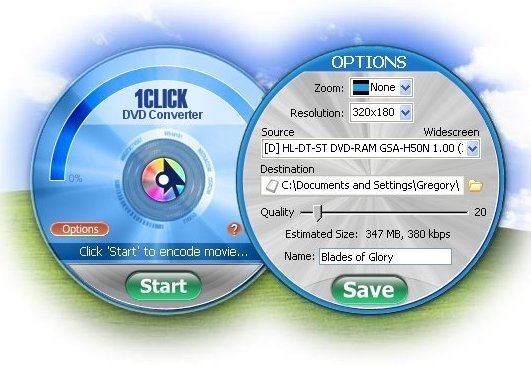Saturday, August 30, 2008
1Click DVD Converter - The Fastest Kid On The Block
LG Software Innovations just released a new product, 1Click DVD Converter™.I am am very happy to say that 1Click DVD Converter™ is currently the simplest, fastest, and highest quality DVD to mobile devices conversion program on the market.
So what does 1CLICK DVD Converter Do?
1Click DVD Converter™ converts DVD movies and episodes quickly and easily to video files for: iPod®, iPhone®, Apple TV®, Archos, Creative Labs Zen, Generic DivX, MicrosoftZune (MPEG-4) and Sony PSP. CPRx™ error correction technology ensures the highest level of success when converting the latest generation of DVDs.
You can convert all your favorite DVDs with just one click. Unlike other software with complex settings and multiple steps,
1Click DVD Converter™ is easy to use. Movie and episode detection is automatic and doesn't require you to preview or try and guess which files to include. Just click the Start button and return to find your DVD converted.
The conversion speed is also 3 times faster than similar products which use H.264 encoding instead of MPEG-4.
1Click DVD Converter™ supports all iPod video resolutions as well as the new iPhone from Apple along with all these other devices: Apple TV®, Archos, Creative Labs Zen, Generic DivX, Microsoft Zune (MPEG-4) and Sony PSP.
It uses the same CPRx™ technology already used successfully for years in their other DVD copy products and in 1Click DVDTOIPOD. With CPRx™, successful conversion of the latest generation of DVD movies is assured.
Customers no longer need to spend money on third party utilities (like AnyDVD for example) to handle DVDs which are authored in such a way as to make them difficult to copy or convert.
1Click DVD Converter™ is compatible with free third party decrypters like DVD43.
 |
|
Key Features
|
You can get a trial download here. (This is an immediate download).

RJH
Wednesday, August 27, 2008
Listen to and Record Streaming Internet Audio
Large private broadcasters, as well as the U.S. Federal government, are pouring huge amounts of money into Internet streaming audio to reach listeners all over the world. Why?
Because operational costs are much cheaper. The monthly power bill to run high-powered transmitters; to maintain them; and pay qualified technicians are staggering. AM and FM stations have a limited footprint and only propagate so far. The Internet is everywhere. You and I can even start our own radio station in our house and reach people all over the world. Our cost: whatever we pay for our broadband access!
With that said ...
Here is a real neat utility that lets you search for, listen to, and record Internet streaming audio no matter where you are in the world. It is called RippedRadio.
For example, when I was living in Thailand, I used RippedRadio to attach to a home town radio station in Wisconsin as well as WLS in Chicago.
I also used RippedRadio to record some of the programming and it saves it as MP3. The best thing I like about RippedRadio is that I can search for my favorite music (Jazz) and look for commercial-free stereo radio stations and have RippedRadio record it. Each track is individually separated by title. My routine was to launch RippedRadio before I retired for the night and when I wake up in the morning, there are several hundred MP3s residing on my computer. Unbelievable!
RippedRadio has a built-in Audio CD creator were you can even create audio CDs from the MP3s you downloaded.
The application is loaded with features. You might want to check it out.
There is an affiliate program as well and you can earn a cool 40% commission.
Here is a video showing some of the capabilities and features. Enjoy!
RippedRadio @ http://www.rippedradio.com
RJH
Monday, August 18, 2008
DVD Copy Backup and DVD To Mobile Device Conversions
Because DVD Fab Platinum has a robust DVD movie copy function as well as functions to perform many of the DVD to mobile device conversions such as DVD to: AVI, MP4, WMV, MKV which can be played on mobile devices such as iPod, PSP, ZUNE, cell phones, PDAs and the like. The best part is that it is all bundled in one easy to use application.
These features are usually sold separately in other packages, but not with DVD Fab Platinum.
My personal favorite DVD movie copy application is still 1Click DVD Copy Pro and my favorite DVD to iPod application is 1Click DVD to iPod. But for those of you who have an iPod, a Zune, a PSP, and other mobile devices, you might want tdo seriously consider DVD Fab Platinum.
I have put together a video for you so you can see this application in action. Enjoy!
DVD Fab Platinum
RJH
Sunday, August 17, 2008
How To Convert Your DVD Movies To iPod?
Unlike other DVD to iPod converters that require many steps and hurdles to get your DVD movie converted, 1Click DVD to iPod does it easily and quickly in one step.
It doesn't require you to preview or try and guess which files to include. Just click the Start button and return to find your DVD converted.
It is a great application if you are mobile person and would like to watch your movies (other other videos) on your iPod device while you are on the train, bus or plane.
I have created a video tutorial for you so that you can see it in action. I have also included on the video instructions on how to upload your converted DVD movie to your iPod device.
How To Convert DVD Movies To iPod
More information about 1Click DVD to iPod can be found here.
RJH
Copy and Backup Your DVD Movies With 1Click DVD Copy 5
Well, because it is smaller and cheaper than 1Click DVD Copy Pro. It is smaller in that it does not have all of the features, bells, and whistles of 1Click DVD Copy Pro.
1Click DVD Copy 5 has a simple interface and is designed for those who simply want a quick way to make a backup of DVD movies: That is, you insert the original DVD, select a few options (if you desire), click a button and the application starts making a backup.
1Click DVD Copy Pro gives you more control over the final DVD copy and it has tons of really neat features that gives you full control over the final copy. 1Click DVD Copy 5 has a handful of useful options that gives you moderate control over the final copy.
1Click DVD Copy 5 is cheaper than 1Click DVD Copy Pro by $20 dollars. Both programs feature the proprietary cprx technology that can copy all encrypted DVDs.
My first DVD copy application was 1Click DVD Copy 5. I am very happy with it. So will you.
I have put together a video for you so you can see it in real-time action. Enjoy!
RJH
How To Get Best Quality For YouTube Using Camtasia
I case some of you haven't noticed, there is a video revolution going on. More and more savvy Internet Marketers are marketing their products and services on YouTube.
Many of the videos on YouTube look terrible; the audio and video quality is substandard.
It is absolutely imperative for anyone desiring to make money online, exploit this medium. It is a great and free way to advertise!
As the saying goes "a picture speaks louder then words" well, the same can be said of video; video speaks volumes!
You will need the right video editing tools to accomplish this. If you are going to do it right, learn how to use Camtasia Studio by Techsmith.
Camtasia Studio (current version is version 5) is the best of the best when it comes to editing your videos and even preparing them for upload on YouTube.
I cannot stress this enough: Learn how to use Camtasia.
Internet marketing also involves investing in yourself and learning how to use certain tools; Camtasia is one of them.
So, if you have a product, service, or you belong to some affiliate program, create a video for it, edit it in Camtasia Studio and upload it to YouTube.
Tip: People love "How To" videos.
So, create a video on how to use a product and place your link in the video; Camtasia Studio lets you do that.
I have created a short video on how to use Camtasia Studio to optimize your videos so that look and sound great on YouTube.
RJH
Does Your Computer Need a Boost?
Like it or not, that blazing fast piece of hardware you have in front of you will become obsolete in a few years. It won’t be able to run some of the newest applications, or run as fast as some of the newer hardware. This is the case for many people (including myself) who currently run on “less than favorable” hardware. So if you are looking to spruce up your computer a bit more, here are the top 5 things you should look at upgrading:
1. Your monitor While it won’t speed up your computer, a new monitor will generally make your user experience a lot better. If you bought a computer over 4-5 years ago, you will likely have a CRT monitor. The colors are usually not as vivid, they drain a lot of power, and the resolution is terrible. A new monitor will allow you to view webpages better, allow for more of a multimedia experience, and even provide more functionality with some monitors containing USB ports, Card Readers and Optical drives. Additionally, if your response time is better (from CRT’s to LCD’s) you may even have the illusion that pages are loading smoother and faster.
2. Your Hard Drive You can never have too much space, especially with the way technology is moving. That 40GB HDD you had 3 years ago just doesn’t compare to the type of storage you can get today. With more storage, you can hold more media files, run more applications, and even have the ability to dual boot your system. In addition, if you are able to buy a hard drive that spins at a faster rate (higher RPM), your data will load quicker, your OS will load quicker, and there won’t be as much lag with your system.
3. The motherboard This applies especially to people who bought their computer directly from a manufacturer. Some old motherboards can’t support the new technology of today, such as more advanced PSU’s to cool your Dual-Core processors, and the faster DDR2 memory as opposed to standard DDR. Upgrading your motherboard is a very involved process, and not for everyone. If you are up to the challenge, it will improve every aspect of your computer. More USB ports, faster data transmission, support for more optical drives, more RAM, and faster processors are just some of the things to look forward to.
4. Your RAM Often clichéd in the computer world is how much a RAM upgrade will do for your computer, especially for those thinking of running Vista (or any modern day OS). The best metaphor to compare this to is to think of your RAM as your desk. The more desk space you have, the more papers, office supplies, printers, and other hardware you can hold. With more RAM, you can have many programs open at once, call them into view quicker, and generally improve the speed of every application. The best thing about installing RAM is that it’s cheap, and easy for the novice computer user to do. It can turn an old computer with 256MB of RAM into a quick multitasking machine with a 1GB upgrade.
5. The Processor If you plan to upgrade only one thing in your old computer, this would be it. The processor is what controls everything on the computer, so naturally, more power is never a bad thing. The best analogy here is a car. With a bigger engine, everything runs smoother and quicker. With a new processor, loading times will be shorter, pages will load faster, your computer will boot up and turn off faster… it really is something that will improve every aspect of your computer. Even for older computer that can’t support Dual-Core technology, you can buy extremely fast Pentium 4 chips for under $50. There is not a single part of your computer that will suffer, and all parts will thank you.
RJH
Need a Free Web Presence?
Freewebs.com is a new online service that will let you "Have Your Cake and Eat it Too!"
At Freewebs.com you will be able to create a personal or professional we presence in minutes without having to know HTML coding. You simply select from the many templates, add your content, and you are in business!
You can add photos, videos, web stores, and much more.
What you will be getting is a sub-domain; that is, a http://www.freewebs.com/your-site-name-here
So get on over to Freewebs.com, sign-up to get your free account, and you are on your way.
My strong advice to those of you who are serious about making money online, you will want to have your very own domain (not a sub-domain) and hosting. See my article at http://www.digitaldrake.com/archives/202
RJH
How to Remove XP Antivirus 2008, XP Antivirus 2009, and XP AntiVirus
What It Does?
XP Antivirus 2008, XP Antivirus 2009, and XP AntiVirus are rogue antivirus programs that, when run, cleverly display false results as a tactic to dupe and scare you into purchasing their software.
XP Antivirus 2008, XP Antivirus 2009, and XP AntiVirus are designed to act like and look like legitimate and harmeless programs. XP Antivirus 2008, XP Antivirus 2009, and XP AntiVirus will modify your computer registry and change your desktop settings. You can't even restore your desktop settings back to their original settings until these rogue programs are removed.
These are particularly annoying rogues that reak havoc on your computer system resources. Many of the top antivirus and antispyware applications do not always detect XP Antivirus 2008, XP Antivirus 2009, and XP AntiVirus.
This article and the accompanying video will show you how to remove XP Antivirus 2008, XP Antivirus 2009, and XP AntiVirus and keep it out. This solution will cost you nothing.
Step 1. Download Malwarebytes Anti-Malware from the following location and save it to your desktop. http://www.dvdexactcopy.com/recommends/malwarebytes
Step 2. Close all programs running on your computer (including this one) and install Malwarebytes.
Step 3. Launch Malwarebytes Anti-Malware, update it, click on the "Scanner" tab and perform a "Quick Scan" on your computer.
Step 4. When the scan is complete, click on the "Show Results" button and click on the "Remove Selected" button to remove all the listed malware. Malwarebytes Anti-Malware will now delete all of the files and registry keys and add them to the programs quarantine.
Step 5. When Malwarebytes Anti-Malware has finished removing the malware, it will open the scan log and display it in Notepad. Review the log as desired, and then close the Notepad window.
Step 6. You can now exit the Malwarebytes program. Your computer should now be free of the XP Antivirus 2008, XP Antivirus 2009, and XPAntivirus programs.
Step 7. Reboot your computer. You should now be able to restore your desktop settings and you should experience improved PC performance.
If your current anti-virus solution (Norton, McAfee, etc) let this infection through, you may want to consider purchasing the PRO version of Malwarebytes Anti-Malware to protect against these types of threats in the future.
I highly recommend this. I personally use the professional version of Malwarebytes and in my opinion is the best solution available.
You can get the professional version here: http://www.dvdexactcopy.com/recommends/malwarebytespro
Here is a video that quickly walks you through the process described in this article.
XP Antivirus Removal Instructions
RJH
Tuesday, August 12, 2008
Free Spyware Removal Tool
Here is a free anti-spyware removal tool that rivals the paid programs (I love free!).
It is called Spybot Search & Destroy. Some of you may not have heard of it.
Judging from the many PCs I have repaired that were running naked (without virus or spyware protection), I know many have not heard of Spybot Search and Destroy. :)
So, if you are looking for a free solution for removing spyware from your PC, here it is.
Indications that you have spyware on your PC range from sluggish PC performance to annoying popups.
Here is the link to download. http://www.safer-networking.org/en/mirrors/index.html
I have even put together a video for you. Enjoy!
http://www.youtube.com/v/iAQtjXiB8iU
SpyBot Search & Destroy
Sunday, August 10, 2008
Why Don’t You Have a PayPal Account?
It will come in handy when you join certain affiliate programs. It is through PayPal many of them will pay you; it is really convenient.
You will find having a PayPal account useful when you run your own online business. Zero 2 Riches, for example deposits your $120 and $80 commissions into your PayPal account account. So you see, without a PayPal account, you would not be able to participate in Zero 2 Riches.
Again, my advice to any future Internet Marketer is to get yourself a PayPal account and free ATM debit card. It costs you nothing.
RJH
Saturday, August 9, 2008
Newbie Cash Machine?
The insufficient income from my present job caused me to look for other ways from which I can earn money. I took to the internet to look for solutions to my problem. Amazingly, I stumbled the Zero 2 Riches program! Skeptical at first, I thought it too good to be true; claiming to be no-cost, but able to rake in substantial monetary gains.
I gave it a try. True, it cost me nothing to join and I quickly satisfied a few simple requirements and $120 was deposited into my PayPal account within a few days.
That was the easiest money I ever made. My sponsor, prompted me not to spend that $120 because he was going to show me how to roll it over for even bigger gains. I am still awaiting that.
However, I now refer one person into the system (the way I was referred), they get $120 deposit. But since I referred the individual, I get an $80 deposit into my Paypal account. I like this: All I have to do now is refer people and I get paid $80 for each qualified referral.
The Zero 2 Riches program is for real. They give me a unique affiliate URL that I have placed in my email signatures, on forums I belong to, and on my web site.
My sponsor - who incidentally is a great sponsor and mentor - has even provided me with web site templates, access to a free autoresponder system, a free web site, and free hosting, and video instruction on how to set all of this up. He even provides valuable suggestions on how to take Zero 2 Riches to the next level.
I know the program is new (I believe it was started in the first week of July 2008), so it is not too late to check it out.
No pressure. Check it out and if it is not something you are interested in, move on. But definitely check it out. I am happy I did.
No, I am not making thousands of dollars each month, but I am making enough, so far, to pay a bill or two. I got into this just to supplement an insufficient income. Yet, I can definitely see where I can make enough to far exceed what I make each month.
Cautious as I am, if I were making big money with this, I would not quit my job because you never know the longevity of many of the programs such as this on the Internet. Fads come and go.
At present, I am looking forward to see how my sponsor is going to show me how I can roll that initial $120 into something that will produce greater gains. So far, I have not been disappointed.
Verdict: I strongly recommend Zero 2 Riches and build cash making business in 30 days or less!
Melvin Barrette
There you have it folks! So, if you are looking, check out Zero 2 Riches @ http://www.webjava.com/freecash
RJH
Spruce Up Your Web Sites
Enhance your web sites with free online tools and scripts ranging from drop-down menus and navigation, scrollers, special document and image effects, text animations, forms, and so much more.
The web site to visit is Dynamic Drive @ http://www.dynamicdrive.com
Don't get carried away! There is a lot of stuff there. While you will not be using all of the tools and scripts found there, you will certainly find something you can use to make your web site visitors experience more pleasant.
Dynamic Drive is a great resource site deserving of a coveted place in your Bookmarks.
What I like about it is that you can actually see the what the scripts do before you decide to implement them on your own web sites.
It's all free! No hidden agendas!
Indulge yourself!
RJH
Thursday, August 7, 2008
Put Your Office in a USB Flash Drive!
a laptop. Sometimes I just leave the laptop at home and carry around my 4GB USB flash drive.
I have loaded on my USB stick the most common applications I use such as: a word processor,
a spreadsheet application, a PDF reader, an email client, an FTP client, an HTML editor, a
web browser, an instant messenging client, an antivirus client, a text reader, an MP3 player
and a CD/DVD burner.
All of the applications I run on my USB stick are free and run directly from the USB device;
nothing is installed on the computer itself.
So, when I am traveling without my laptop, all I have to do is go to an Internet cafe, pop
my USB stick into a USB port and I am in business. Easy peasy japanesey!
There seems to be no end as to what can be ran on a USB stick.
Here is a useful link I would like to share with you where you can go and download all the
free USB applications you want:
http://www.pendriveapps.com
Keep some useful apps handy while on-the-go!
RJH
Wednesday, August 6, 2008
What Do You Really Need To Make Money Online?
"The world went and got itself in a big damn hurry." That statement describes the way the so-called Internet Gurus are coming at you. They create a sense of urgency that you got to join some program now before it is too late. Or, they paint a picture of all of the thousands of dollars you will make quickly if you join.
Well, that is not the real world of the Internet. I am not saying that there are not such programs out there that can make you a lot of money quickly; I am saying that so-called Internet Gurus do not prepare you for the world of the Internet like a parent prepares a child for the real world.
Most of you have heard the stories about persons getting involved in one program after another only to be met with failure. Why is that? Because Internet-wise, they are immature; because they were drawn in with the hopes and prospects that they will make it big quickly. It is akin to a person buying a lottery ticket each week and never winning. This brings me to my second point.
The second thing you need is a level head. Don't waste your hard earned dollars without first thoroughly investigating an online venture. Google the venture to see what others are saying about it? How old is the program? Has it already saturated the Internet? What is it's support track record? It's pay out? Most often common sense and a sixth sense will guide you as to whether a program is worth your time and money.
You need a mentor. You need someone who has really gone around the block on the Internet and knows the neighborhood. A mentor is like a physical trainer who will not lead you astray or let you bite off more than you can chew. A mentor will help you achieve a reasonable goal in a reasonable amount of time. A mentor will not only help you "loose the weight and pack on muscle", a mentor will put you on the path to keep it off. Get my drift. In the world of the Internet, a mentor will help you find what program is right for you to reach a financial goal, a mentor will prepare you to sustain that income.
The third thing you will need if you want to make money online is a domain name. What is a domain name? It is that www.yourwebsite.com name people type in their web browser. Domain names are very easy to get and they are cheap to.
The fourth thing you need is a host provider. A host provider is a service that hosts or holds the files that make up your website. I spend anywhere from $9.95 to $29.95 (my high content sites) for a good host provider. GoDaddy.com has very good and cheap hosting packages.
You will find that services like GoDaddy have mechanisms in place that will let you search for a domain name, register that domain name, and purchase hosting all from one place. They make it easy for you.
Fourth, you need a website; that is, content. View your content as material your visitors will be interested in. It could be a hobby, a product or service, a blog (like DigitalDrake.com), an affiliate program you belong to; anything.
Fifth, you need visitors. In other words you need traffic. Without traffic, it is impossible to make money online. If Walmart had no visitors in their stores, they would make no sales. There are many ways to get traffic and an other article will address that. You could join my mailing list to get the scoop on ways I generate traffic to my websites. Join here.
There is one new program that I am having great success at and it is called Zero 2 Riches. I have encouraged all of my friends and family to investigate it and then, once satisfied it is an honest program; to get involved. Notice that I first had them investigate it for themselves.
Zero 2 Riches is a no-cost program that allows you to make an initial $120 (deposited into you PayPal account) and then $80 deposits whenever you get three people to come into the program (like you did) and they meet a simple requirement (like you did).
You are given an affiliate code to track your referrals, a backoffice, banners, training, and mentoring support.
So what is your first step? Investigate it by going to http://www.webjava.com/freecash
This could be for you.
Success to you.
RJH
Monday, August 4, 2008
How To Create a Personal Signature
A word of caution, tho'. You never want to use your real signature online.
The utility I am going to show you will create a "psuedo-signature" for you.
First go to http://www.mylivesignature.com/ and click on the Click Here To Start button.
Next, click on the Create Signature button.
Next, click Using the Signature Creation Wizard link.
Then follow the five steps.
When done, right-click an save your signature image. Easy peasy japanesey!
See video below.
How To Create A Digital Signature
RJH
How To Clean Up and Speed Up Your PC
Rather than have him disassemble his PC system I go over to his house to take a look. No, he wasn't running either an antivirus or antispyware. :(
He couldn't afford to purchase an antivirus or anti spyware applications so I directed him to download two free applications that should serve him well:
1. Avast Antivirus Home Edition 4.1
2. Spybot Search and Destroy
I had to first deal with the problem at hand: a very sluggish computer before installing anything.
Reasoning he probably has viruses and spyware imbeds on this computer, I went over to McAfee's Threat Center at http://vil.nai.com/VIL/stinger/ and downloaded a free application called Stinger.
Stinger is a stand-alone utility used to detect and remove specific viruses. It is not a substitute for full anti-virus protection, but rather a tool to assist you when dealing with an infected computer system.
Well, I ran Stinger and boy did he have infections! Hundreds of them! Stinger was able to remove 85% of the viruses on his computer. Making progress!
At this point I downloaded and installed Avast Antivirus Home Edition 4.1 and Spybot Search and Destroy. After first updating and running these two applications, I was able to remove all detected viruses and spyware on my friends machine. What a big difference that made in his PCs performance.
Next, I had to educate him: "Keep your antivirus and antispyware application definition files updated and use the applications at regular intervals and scan for and remove viruses and spyware." (Blank stare. He was probably thinking, "Why should I have to do these things, I have you?")
I was on a roll.
I told him about a cheap application I have used for years and run it on the computer networks I am reasonable for at work. The application is called Acronis Privacy Expert Suite 9.0. Every PC user should have this application installed. There is very good reasons to do so.
Windows 2000 Professional, Windows XP, and Windows Vista all have directories that are hidden to you by default. Some of these directories keep a record of all of your PC activity! Bet some of you didn't know that!
These directories accumulate files that reveal your Internet activity and surfing habits; what applications you opened on your computer system; what files you have been working on using the various Windows applications; and your PC activity.
Anyone - an employer, family member, someone with malicious intent towards you - could gain access to these directories an see what you have been doing. Additionally, these directories become very bloated, in time, and can slow down your computer and consume a lot of hard drive space if not regularly flushed out.
Acronis Privacy Expert Suite 9.0 is an integrated software suite that provides confidentiality and protects PCs connected to the Internet. It will safely remove spyware, malware, it will flush out the contents of those hidden directories, protect your Internet and computing activity privacy, completely remove all traces of your PC system activities, stops pop-ups when surfing the web, and increases PC performance. Acronis Privacy Expert Suite 9.0 does a whole lot more as the video I put together for you below shows.
Friday, August 1, 2008
Zero 2 Riches Update
This is some of the easiest money you can make on the Internet. It is a "no-cost" venture.
At present you will receive an instant $120 Paypal deposit once you satisfy two simple requirements (Can be accomplished in one day).
Thereafter, you will get $40 Paypal deposits for each person you bring into the system who meet only one of the requirements.
It gets better, thus the update:
Beginning on August 4, 2008, that $40 jumps to $80 per person you bring into the system that satisfies one requirement.
Anyone getting in after August 4 will have to satisfy additional requirements to get their initial $120 deposit and subsequent $80 deposits.
So, the time to get in is right now!
Anyone already in the Zero 2 Riches program will be grandfathered; meaning, you will not have to fulfill any additional requirements come August 4.
Check it out at http://www.webjava.com/freecash
Subscribe to Posts [Atom]